i3 Window Manager - Spiral Tiling
i3 is a great tiling window manager which automatically places your windows in vertical columns. However, it is fairly straight foward to move to a spiral layout.
The default tiling for i3 looks like:
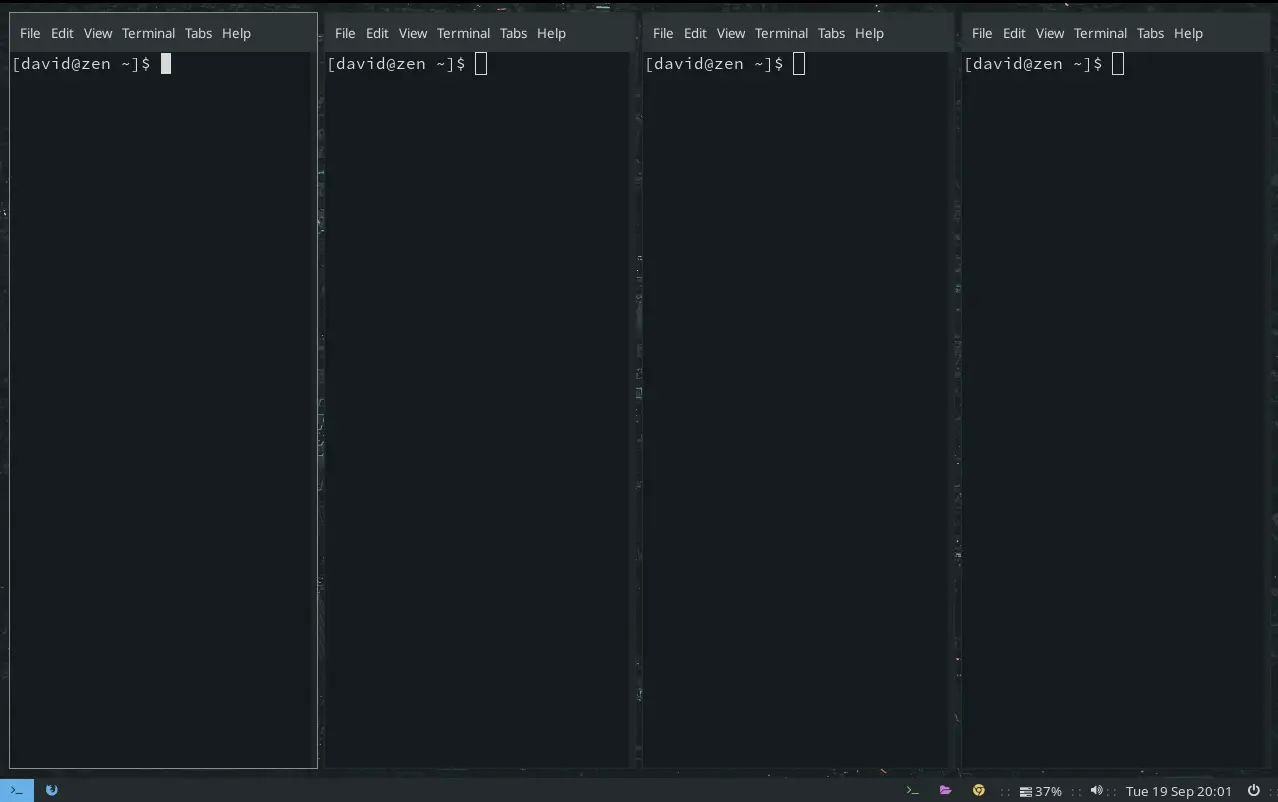
My prefered tiling is a spiral layout as shown below.
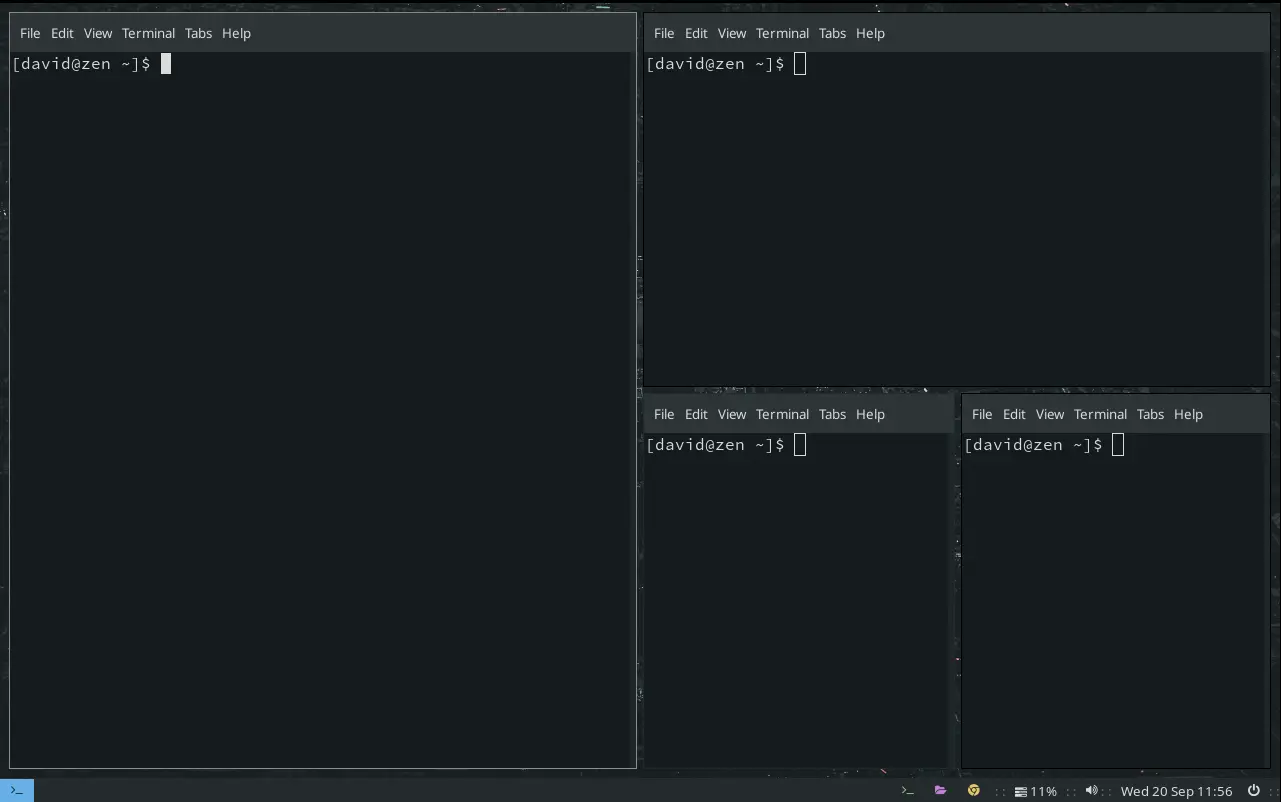
To achieve this spiral tiling, Piotr Miller has created a fantastic script which can be found on his GitHub page. It is worth reading through the GitHub page before proceeding. However, the process for installing autotiling script on Fedora is as follows:
-
To meet the requirements for installing the script you will need to install
pip, which is a package manager for the Python coding language, and13ipc, which is a Python library for controlling the window manage (i3). In a terminal: -
Next, locate the file
main.pyin the GitHub page. If you navigate to View code near the top of the GitHub page and then find the folder autotiling. In the autotiling folder, open themain.pyfile and copy the contents into a new file. The new file has to be created calledautotiling. For me, I created the new file in Downloads since we're going to move it shortly. Having created the file but before moving it, we need to make the file executable: -
We can now move the file we have created to our bin folder located at /bin/
-
To ensure that autotiling starts when i3 loads, we need to add the following script to our
configfile which is located in~/.config/i3/.# autotiling script -
You will need to log out and then login for the changes to take effect.